(07-27-2020, 09:53 AM)Evelyan Wrote: Good idea putting the instructions into the program.
Tried importing the Lati files and it works but there is a little bug.
In the Recorded Data the name column shows the creature code and the first gene code (like this: sCYxQAABB) and it shows like that in the Predict Gene Probabilities too.
Mhm, that´s weird. Could you quote a line or two from the Lati-File you imported? I tested with mine and it separates the names and genes correctly. Perhaps the format changed somewhere along the way and I have to make a distinction for that.
07-27-2020, 12:10 PM
(This post was last modified: 07-27-2020, 12:25 PM by Evelyan.)
I have figured it out, in my LATI file I have bigger spaces between the creature code and the first gene so it messes it up. After I changed that it works properly. :)
I have a different problem, I have too many creatures and they don't fit on the page even when maximalized, so it would be great if you could scroll down.
(07-27-2020, 12:10 PM)Evelyan Wrote: I have figured it out, in my LATI file I have bigger spaces between the creature code and the first gene so it messes it up. After I changed that it works properly. :)
I have a different problem, I have too many creatures and they don't fit on the page even when maximalized, so it would be great if you could scroll down.
That´s what I suspected, the oldest LATI version used tabs instead of single spaces. I have allowed for that in my code now. I have also added scrollpanes around the creature selection on the breeding page but it´ll be a few hours before I can compile the new exe-file and upload it, I´ll let you know! I just knew larger datasets would lead to problems I did not run into while testing with my handful of critters xD
(07-27-2020, 02:41 PM)Virida Wrote: That´s what I suspected, the oldest LATI version used tabs instead of single spaces.
Yep. Before version 4, it was using tabs and I realized that with different textfiles, comes different interpretations of them from different OS. It doesn't always read tab characters as '\t' nor always save them as such instead of multiple spaces, hence I changed it to just spaces instead. Originally it was meant for the textfiles to be able to be copy-pasted to Google Sheets, but I discarded that idea. People can replace the spaces with Tab space if they want to copy them over to Google Sheets, though
(07-27-2020, 03:10 PM)BlueLatios Wrote: Yep. Before version 4, it was using tabs and I realized that with different textfiles, comes different interpretations of them from different OS. It doesn't always read tab characters as '\t' nor always save them as such instead of multiple spaces, hence I changed it to just spaces instead. Originally it was meant for the textfiles to be able to be copy-pasted to Google Sheets, but I discarded that idea. People can replace the spaces with Tab space if they want to copy them over to Google Sheets, though
That is interesting, thanks for that tip! I converted my formatting to use single spaces as well now, I had been using tabs too.
Here´s the runnable jar if you want to test it: link
(And since you are code savvy, is there any way to get this damnable forum to show me the tags instead of its interpretation? Once I hit preview my url is a link already, no chance to edit it, quotes are already quotes without tags and it is driving me spare)
Will give it a try when I have time, thank you!
(07-28-2020, 12:25 AM)Virida Wrote: (And since you are code savvy, is there any way to get this damnable forum to show me the tags instead of its interpretation? Once I hit preview my url is a link already, no chance to edit it, quotes are already quotes without tags and it is driving me spare)
Ah you mean to show the URL link? I don't quite understand which tags you're referrring to. In post editor, the last button that looks like < > when you click it, converts your post to raw text format, there you'll be able to edit the BBCode tags
(07-28-2020, 03:15 AM)BlueLatios Wrote: Will give it a try when I have time, thank you!
Ah you mean to show the URL link? I don't quite understand which tags you're referrring to. In post editor, the last button that looks like < > when you click it, converts your post to raw text format, there you'll be able to edit the BBCode tags
Thank you that is exactly what I was looking for! I have to edit the link a bit every time I post it and I forgot last time. But when I went back it was already shown as a link in the editor and without seeing the raw text I could not edit it as needed, I had to write it out again...and then I had a typo in the BBCode tags so I had to do it again... I just do way better with raw text than this what-you-see-is-what-you-get view xD
I have a question, would it be possible to be able to create a website that has everything coded and that can allow people to just add their codes of their pets and then do a preview to see what are the possible color combos etc that they can breed?
Basically my line of thinking is that of Flight Rising's gene predictor, it shows you what the genes look like (for when you mod your dragons) but also shows possibilities for the babies color range.
I'm just curious if it would be possible to setup a website that way folks don't have to download any programs at all (not everyone understands these things after all).
Sorry if I'm asking for too much...
If a program that has instructions gets made, I'll try it out as soon as it's available =)
It is possible, but I am not the smartest in setting up websites and domains (though I can likely code one). Also we have to ask Cort whether API access can be provided.
(07-29-2020, 04:26 AM)Danafox Wrote: I have a question, would it be possible to be able to create a website that has everything coded and that can allow people to just add their codes of their pets and then do a preview to see what are the possible color combos etc that they can breed?
Basically my line of thinking is that of Flight Rising's gene predictor, it shows you what the genes look like (for when you mod your dragons) but also shows possibilities for the babies color range.
I'm just curious if it would be possible to setup a website that way folks don't have to download any programs at all (not everyone understands these things after all).
Sorry if I'm asking for too much...
If a program that has instructions gets made, I'll try it out as soon as it's available =)
I am in the same boat as BlueLatios, I can program but I am not good with websites. That´s sadly a related but not entirely overlapping skillset.
I think (hope?) eventually such features will be part of the actual game, like with Flightrising. In the mean time I see it as a fun project where I can try some things coding-wise that I wanted to try out anyway with the added benefit that it is sort-of useful for this game.
My PredictOMat is pretty easy to use and has some instructions inside, so you might want to give it a try. If you need further help I am always happy to provide further instructions and help :)
I am currently working on a "predict appearance" part for it, that basically works like Flightrising´s "predict morphology" feature. It´s also tied in the breeding prediction part, so you just click on one of the results and it gets added to the preview. Currently it only works for Cimos and Jellies but I might just upload it anyway so people can give it a try :)
![[Image: PredictOMatMorphology.png]](https://dl.dropboxusercontent.com/s/crqi894m2m88edb/PredictOMatMorphology.png)
|
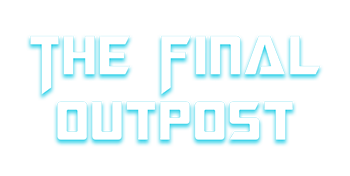
![[Image: Untitled258-20200526143510.png]](https://i.ibb.co/HXmRbs9/Untitled258-20200526143510.png)
![[Image: 0g6bq1.png]](https://finaloutpost.net/s/0g6bq1.png)
![[Image: 6yFqR1.png]](https://finaloutpost.net/s/6yFqR1.png)
![[Image: KnDxV1.png]](https://finaloutpost.net/s/KnDxV1.png)
![[Image: 6a1Q01.png]](https://finaloutpost.net/s/6a1Q01.png)
![[Image: cdetu1.png]](https://finaloutpost.net/s/cdetu1.png)
![[Image: RfVmI1.png]](https://finaloutpost.net/s/RfVmI1.png)
![[Image: PredictOMatMorphology.png]](https://dl.dropboxusercontent.com/s/crqi894m2m88edb/PredictOMatMorphology.png)