08-12-2020, 03:45 AM
(This post was last modified: 08-12-2020, 03:55 AM by SkyeWyven.)
I used to be able to use this site just fine but I tried just now and it doesn't recognise that I'm logged into TFO. I had third-party cookies off initially, then I turned them on and tried various configurations of adding both thefinaloutpost.net and tfopeerreview.click to the exceptions and it still won't recognise that I'm logged in. I even deleted all cookies associated with both sites and re-logged but still no difference. I'm using Chrome. Was there an update recently that broke it or something?
Edit: Just tried it in Firefox and I didn't need to change anything to get it to recognise I was logged in. It just worked. Definitely something to do with Chrome.
Edit 2: Tried it in Incognito Mode to get rid of add-ons with third-party cookies allowed, same problem.
I've been having a bit of trouble with PeerReview, too! I can access the site itself, but if I try to open my lab it doesn't display anything. It still shows error messages (ex. lab not found) but won't react at all if it's typed correctly. I've had this problem on Chrome and Safari for mobile, it's gone on for about a day now :/
If anyone is able to help me access the site, it’d be wonderful. I am on an iPhone in the Google Chrome app, and it won’t even fully load the site for me. It isn’t my wifi either. Is there some sort of setting I need to have turned on? Thanks for all your help in advance!
I've been having the same problem as Skye. Nothing I do will make it recognize that I am logged in.
Just a quick note to anyone using the click site: the issue with Chrome is a known issue and Cort and TehFishey are working on finding a fix for it (if one exists). For now, the only solution is using a different browser. It's frustrating, but not much we can do because it has to do with Chrome's internal changes.
Yes I've known this is a problem for some time, the issue has been nailing down the right place implementation that doesn't break other things I'm doing. I think I have it working now in a way that should allow everything else to function correctly.
I just tried to use the site in Chrome again. I did a hard-refresh (ctrl+F5) on both sites and after that it worked! The message to allow cookies comes up on every click but that didn't seem to affect anything as every click I made was with my account and I earned 31g overall so I believe the problem is, indeed, fixed.
Thank you so much Corteo!
Thanks for making this fan site, I try to use it every day. =)
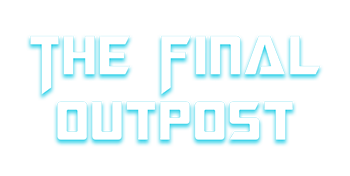
![[Image: hKUxm.png]](https://finaloutpost.net/s/hKUxm.png)

![[Image: 0g6bq1.png]](https://finaloutpost.net/s/0g6bq1.png)
![[Image: 6yFqR1.png]](https://finaloutpost.net/s/6yFqR1.png)
![[Image: KnDxV1.png]](https://finaloutpost.net/s/KnDxV1.png)
![[Image: 6a1Q01.png]](https://finaloutpost.net/s/6a1Q01.png)
![[Image: cdetu1.png]](https://finaloutpost.net/s/cdetu1.png)
![[Image: RfVmI1.png]](https://finaloutpost.net/s/RfVmI1.png)