@Outpost Hunter when I add images to pages on the fan wiki, I upload them, copy/past the file name in the spot i want it in the source editor and then just add the square brackets around it so the image actually shows up as an image and then preview it in the live editor to see if it's in the right place.
I made a little guide that includes pictures which i posted in the discord so that you can see what I'm talking about x)
https://cdn.discordapp.com/attachments/7...hipper.png
also just as a heads up, whoever else is editing the wiki may want to take mobile users into consideration, as formatting the tables horizontally isnt very nice to look at on mobile (as seen below)
https://cdn.discordapp.com/attachments/7...ternet.jpg
compared to formatting the tables vertically (as seen below)
https://cdn.discordapp.com/attachments/7...ternet.jpg
I made a little guide that includes pictures which i posted in the discord so that you can see what I'm talking about x)
https://cdn.discordapp.com/attachments/7...hipper.png
also just as a heads up, whoever else is editing the wiki may want to take mobile users into consideration, as formatting the tables horizontally isnt very nice to look at on mobile (as seen below)
https://cdn.discordapp.com/attachments/7...ternet.jpg
compared to formatting the tables vertically (as seen below)
https://cdn.discordapp.com/attachments/7...ternet.jpg
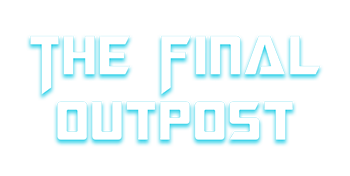
![[Image: IlyLy2.png]](https://finaloutpost.net/s/IlyLy2.png)
![[Image: nOSPY2.png]](https://finaloutpost.net/s/nOSPY2.png)