While I love LATI I am admittedly to lazy for the manual input and translating the genes to colours in my head. So I threw together a simple Java-based program with a GUI for breeding predictions.
It won´t win any prizes for its looks or useability but it might help other lazy people like me.
To use it you can either add your creatures temporarily using the "add data entry" option directly or you select a textfile you want to save your data in first via "select project file".
If you select a project file all creatures you add after will be added to the selected file and loaded if you select it again when you start the program the next time. Under "show recorded data" you can see all creatures that are currently in the system and delete selected ones (e.g. ones you have traded or released).
Under predict gene probabilities you can chose one male/several females or one female/several males to show the gene probabilities of their breedings.
Since I have only used it for myself and tested it with a small number of creatures I am not sure how it will handle larger datasets. Also I knew which buttons I expected to click so you might find ways to break it. If you post any bugs here I will try to fix them in a timely manner but I can make no guarantuees how fast that will be. I also only tested it under Win10, no idea if it runs on other platforms.
I have also prepared import/export options for LATI files but want to ask BlueLatios for their ok on that. Thanks for your ok!
It needs Java 1.7.0 at the least so you might have to update your Java version.
You can download the exe-file here
Release Notes:
1.0.1 - Ex-/Import options to LATI have been added
1.0.2 - A welcome screen with some explanations has been added
1.0.3 - Scrollbars added to lists on breeding prediction page;
1.0.4 - Import of older Lati-Files supported; Format change in project files - IMPORTANT: convert old project files via "convert" on the ex/import page
2.0 - Added a "Predict Appearance" Feature (currently WIP and only works for Cielarka Cimo, Floranta Doloro, Monta Selo, Senvida Naganto and Saltanta)
Also works form the Predict Breeding Probabilities Page - open it in a separate window by clicking "show Example" and clicking on cells in the results table will update the prediction image
2.0.1 - Fixed a bug in the dropdown selection for genes in the predict appearance page; added Kosmira Girafos, Suna Hundos and Stranga Sciuros to the predict feature
2.0.2 - Predict appearance works for everything except Fluganta Rato wings
2.0.3 - Fixed a bug that prevented Stranga Sciuros to be entered into the database
2.0.4 - Finally added Krizos!
2.0.5 - Added Limaka Cevalo, Strigosto, Abomena Pahidermo and Inkuba Brulajo
2.0.6 - Added Arbara Krono and FINALLY fixed the Fluganta Rato tint prediction!
2.0.7 - Added Sabla Rego, Vira Beko and Frida Fisisto
2.0.8 - Fixed a bug with Tagalos, adjusted LATI-file import to recongise names of newer LATI-files, added Okula Pikilo
2.0.9 - Muska and Avka Felo added - breeding prediction at your own risk as interbreeding is not properly supported (will only give results for one parent species)
![[Image: PredictOMatMorphology.png]](https://dl.dropboxusercontent.com/s/crqi894m2m88edb/PredictOMatMorphology.png)
![[Image: PredictOMatBreeding.png]](https://dl.dropboxusercontent.com/s/obnfas7xbosibrz/PredictOMatBreeding.png)
It won´t win any prizes for its looks or useability but it might help other lazy people like me.
To use it you can either add your creatures temporarily using the "add data entry" option directly or you select a textfile you want to save your data in first via "select project file".
If you select a project file all creatures you add after will be added to the selected file and loaded if you select it again when you start the program the next time. Under "show recorded data" you can see all creatures that are currently in the system and delete selected ones (e.g. ones you have traded or released).
Under predict gene probabilities you can chose one male/several females or one female/several males to show the gene probabilities of their breedings.
Since I have only used it for myself and tested it with a small number of creatures I am not sure how it will handle larger datasets. Also I knew which buttons I expected to click so you might find ways to break it. If you post any bugs here I will try to fix them in a timely manner but I can make no guarantuees how fast that will be. I also only tested it under Win10, no idea if it runs on other platforms.
I have also prepared import/export options for LATI files but want to ask BlueLatios for their ok on that. Thanks for your ok!
It needs Java 1.7.0 at the least so you might have to update your Java version.
You can download the exe-file here
Release Notes:
1.0.1 - Ex-/Import options to LATI have been added
1.0.2 - A welcome screen with some explanations has been added
1.0.3 - Scrollbars added to lists on breeding prediction page;
1.0.4 - Import of older Lati-Files supported; Format change in project files - IMPORTANT: convert old project files via "convert" on the ex/import page
2.0 - Added a "Predict Appearance" Feature (currently WIP and only works for Cielarka Cimo, Floranta Doloro, Monta Selo, Senvida Naganto and Saltanta)
Also works form the Predict Breeding Probabilities Page - open it in a separate window by clicking "show Example" and clicking on cells in the results table will update the prediction image
2.0.1 - Fixed a bug in the dropdown selection for genes in the predict appearance page; added Kosmira Girafos, Suna Hundos and Stranga Sciuros to the predict feature
2.0.2 - Predict appearance works for everything except Fluganta Rato wings
2.0.3 - Fixed a bug that prevented Stranga Sciuros to be entered into the database
2.0.4 - Finally added Krizos!
2.0.5 - Added Limaka Cevalo, Strigosto, Abomena Pahidermo and Inkuba Brulajo
2.0.6 - Added Arbara Krono and FINALLY fixed the Fluganta Rato tint prediction!
2.0.7 - Added Sabla Rego, Vira Beko and Frida Fisisto
2.0.8 - Fixed a bug with Tagalos, adjusted LATI-file import to recongise names of newer LATI-files, added Okula Pikilo
2.0.9 - Muska and Avka Felo added - breeding prediction at your own risk as interbreeding is not properly supported (will only give results for one parent species)
![[Image: PredictOMatMorphology.png]](https://dl.dropboxusercontent.com/s/crqi894m2m88edb/PredictOMatMorphology.png)
![[Image: PredictOMatBreeding.png]](https://dl.dropboxusercontent.com/s/obnfas7xbosibrz/PredictOMatBreeding.png)
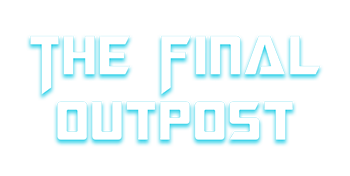
![[Image: Untitled258-20200526143510.png]](https://i.ibb.co/HXmRbs9/Untitled258-20200526143510.png)